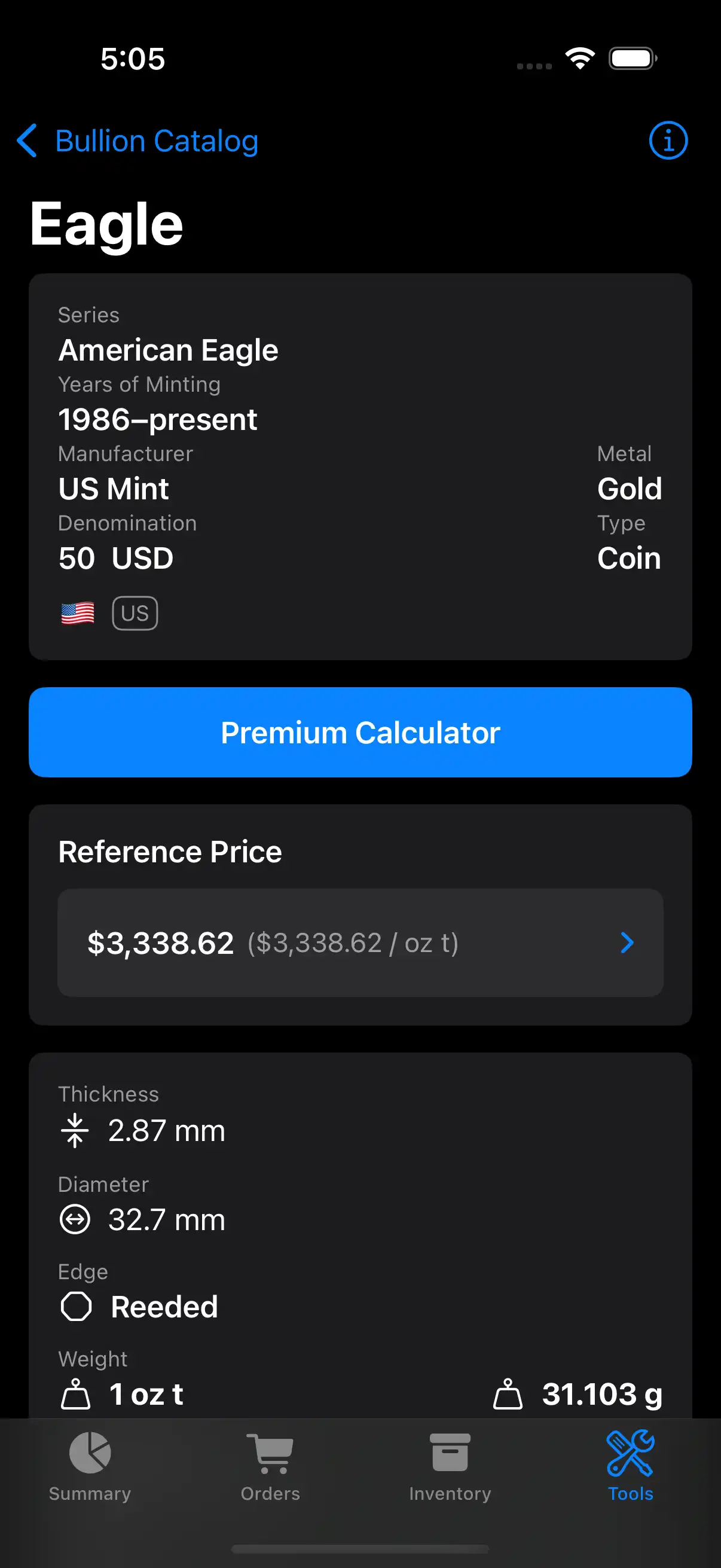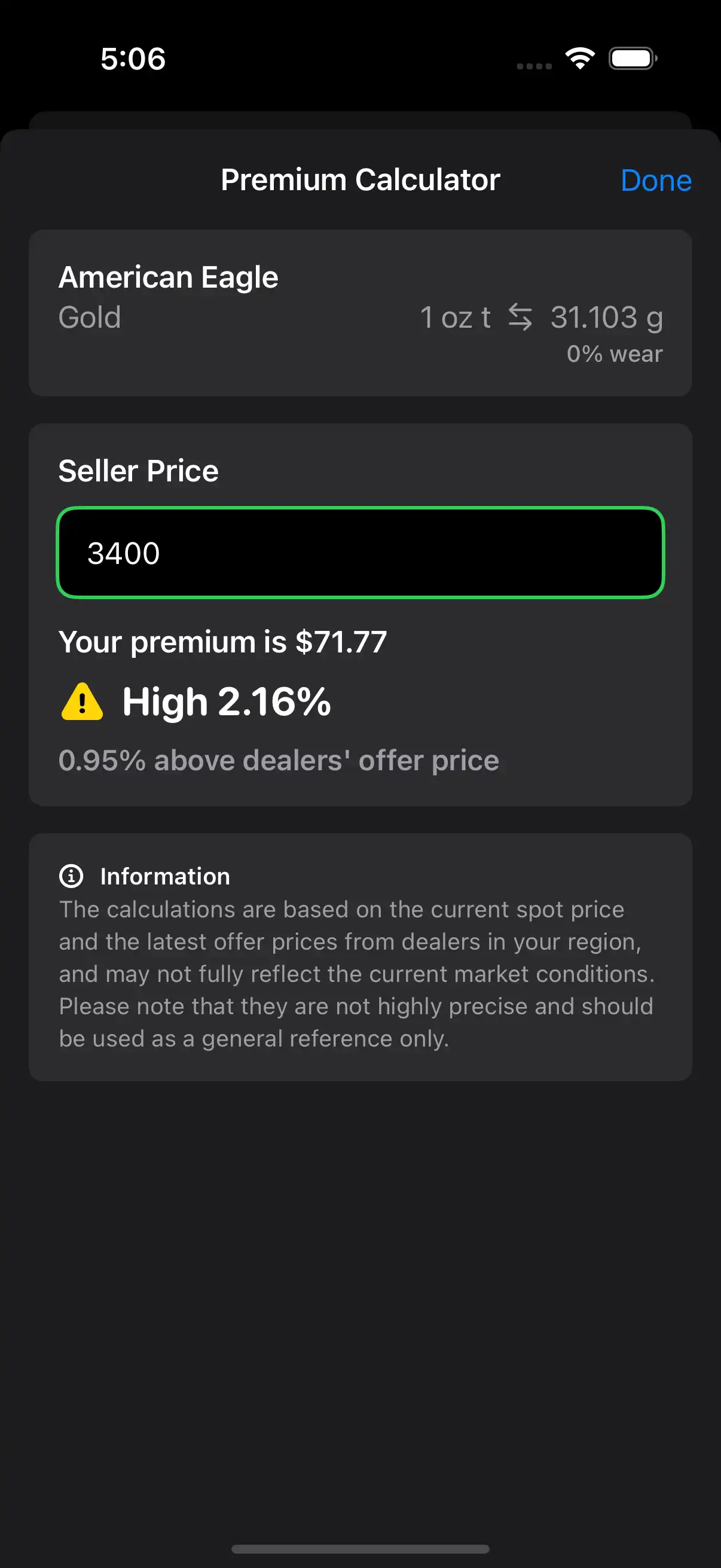Premium Calculator
1) In the Tools tab, open the Premium Calculator by selecting ‘Premium’ under the ‘Calculators’ section.
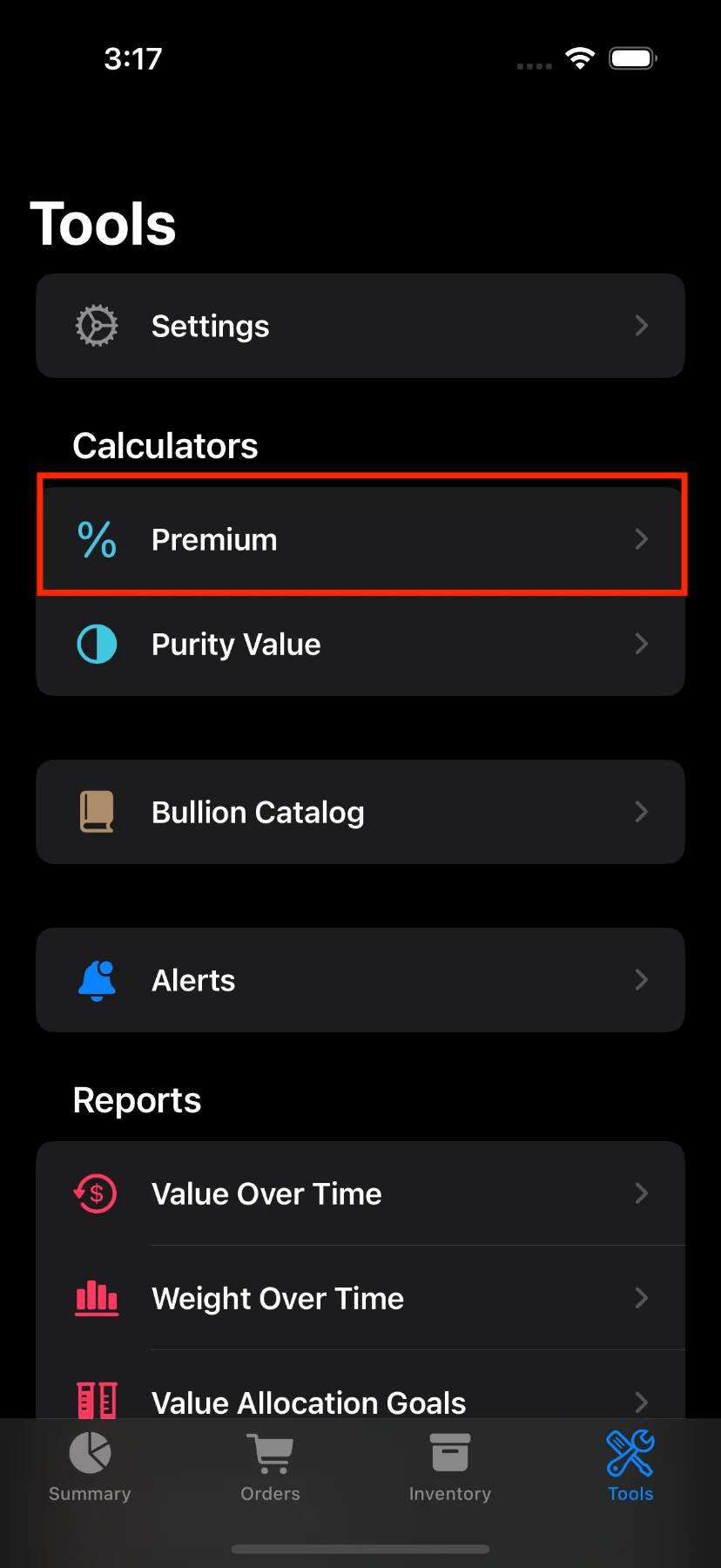
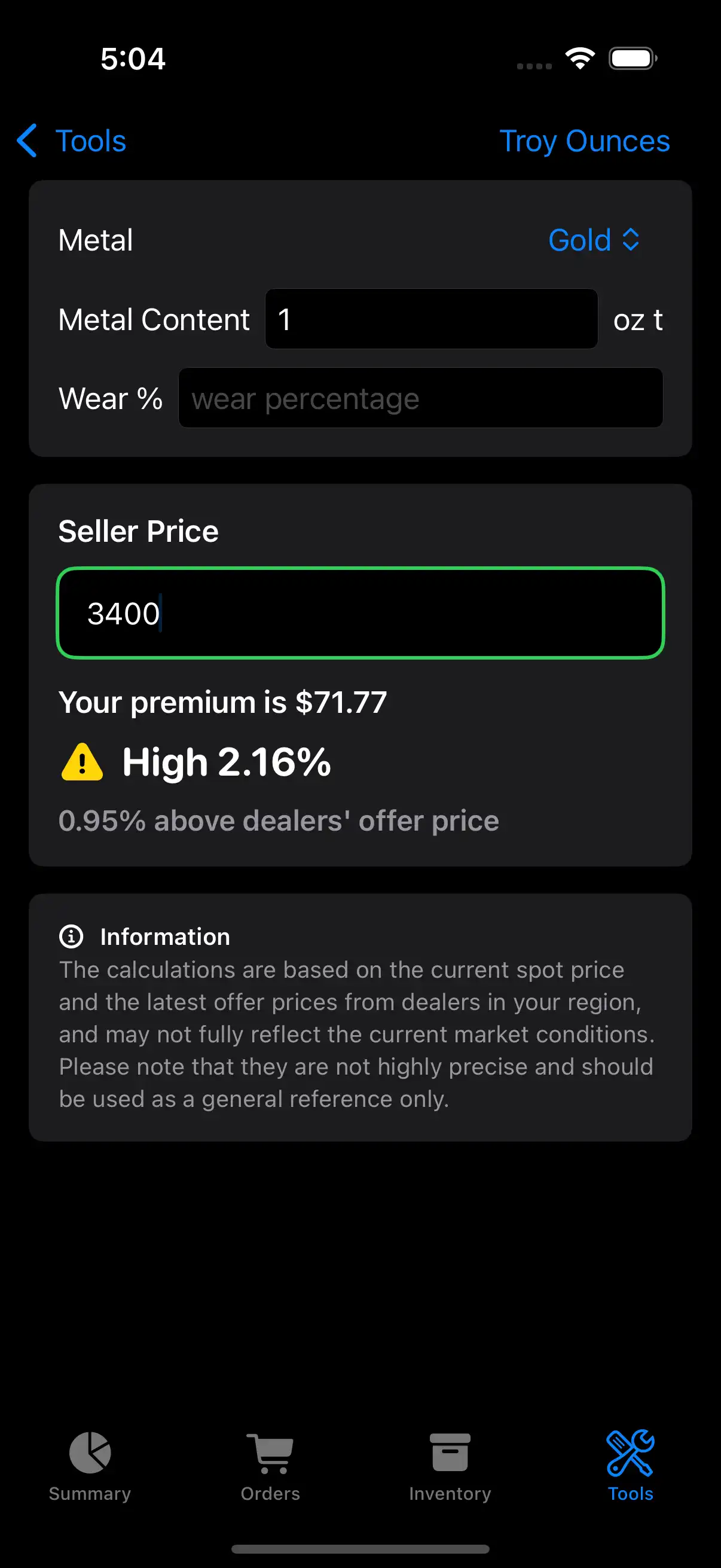
2) Select the Metal type from the dropdown (e.g., Gold, Silver, etc.).
3) Enter the Metal Content in troy ounces. You can switch between troy ounces and grams by tapping “Troy Ounces” at the top right.
4) (Optional) Enter Wear % if the item has physical wear or degradation.
5) In the Seller Price field, input the price you’re being offered or plan to sell at.
6) The calculator will automatically compute and display:
- The premium amount and percentage over the current spot price in your currency.
- An indicator showing whether the price is “High” or “Low” compared to the current average offer price. The average offer price refers to the price offered by dealers or coin shops.
- A percentage indicating how much above or below the average offer price you are paying.
Use this tool to evaluate deals and set fair prices confidently.
You can also use the calculator with a selected bullion preset from the ‘Bullion Catalog.’ In this case, you only need to enter the seller price.