Live Spot Prices
Want to know exactly what your metals are worth right now? The Live Spot Prices view in Precious Metals Manager gives you up-to-date pricing for gold, silver, platinum, and palladium — refreshed automatically and shown in your preferred currency.
Here’s a quick guide to help you make the most of this screen.
🌍 What Are Spot Prices?
Spot prices reflect the current market value of precious metals — the price at which they are bought or sold “on the spot.” These prices change constantly based on:
- Global supply and demand
- Financial markets
- Currency fluctuations
- Central bank policies
Unlike dealer prices (which include premiums), spot prices show the raw market rate per ounce.
🚪 How to Access the Live Spot Prices Screen
You can access the Live Spot Prices screen from anywhere in the app with just a few taps:
- Open the app to the main navigation.
- Tap on the Tools tab (bottom of the screen).
- Select Live Spot Prices from the list.
You’ll be taken to a screen showing current market prices, updated automatically.
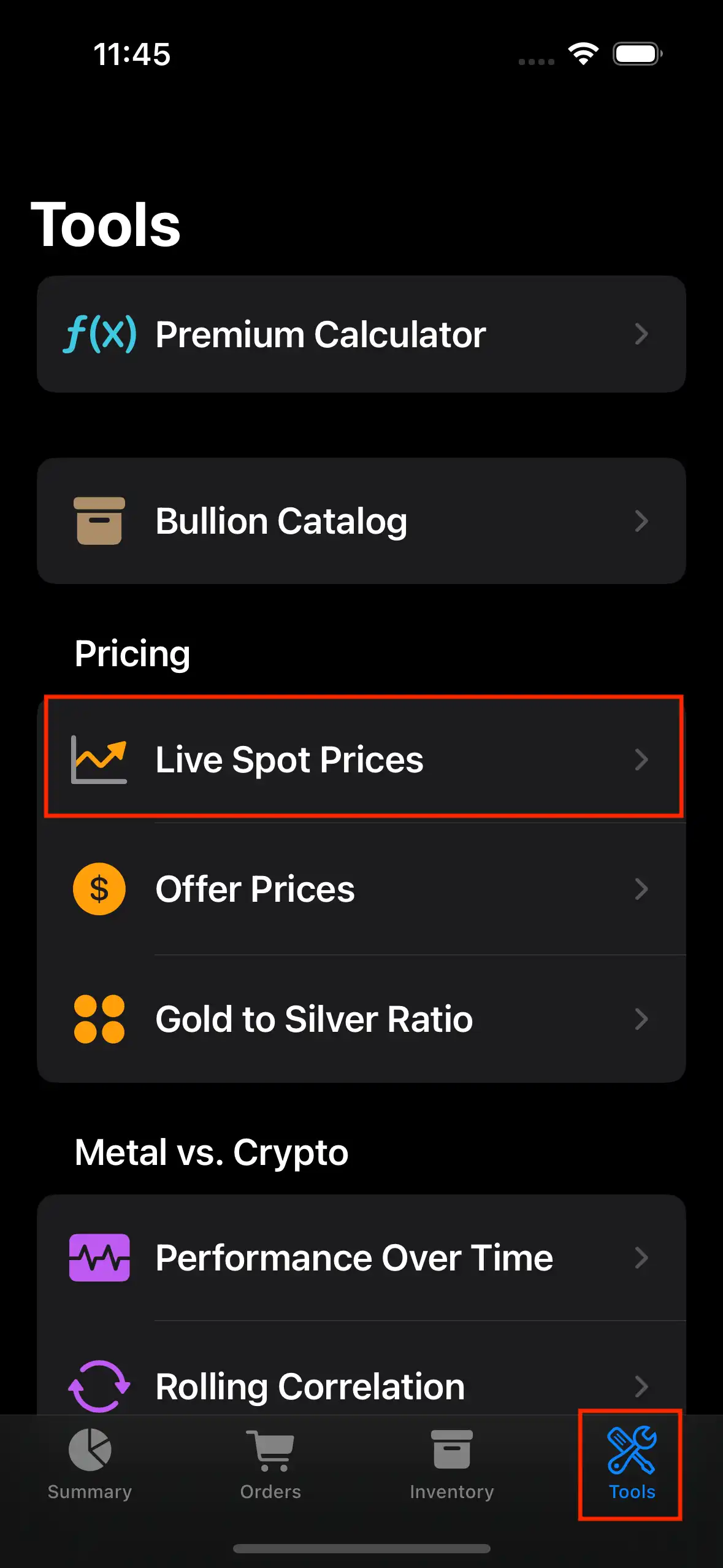
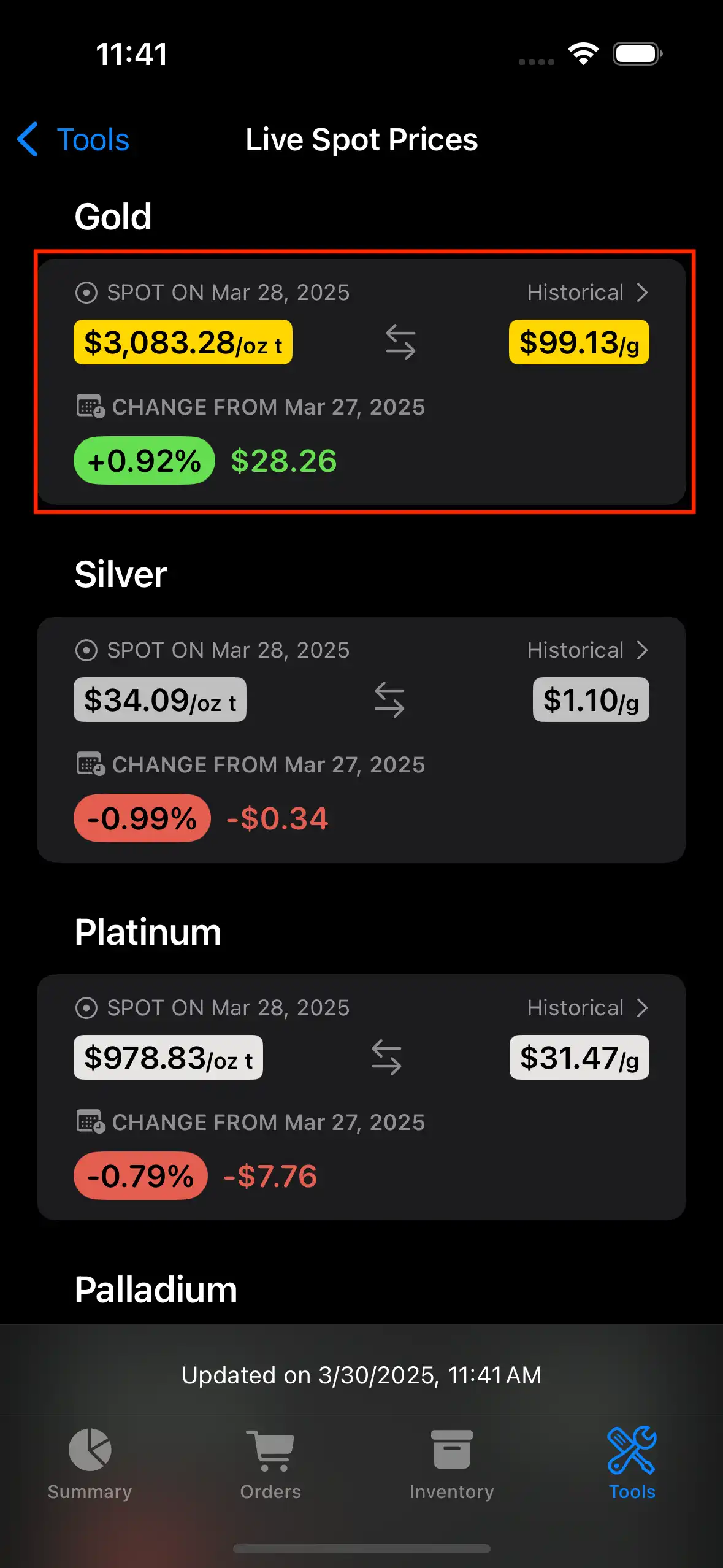
👀 What You’ll See in the Spot Prices View
When you open the Live Spot Prices screen, you’ll see:
📊 One Row per Metal
Each metal (Gold, Silver, Platinum, Palladium) shows:
| Element | Description |
|---|---|
| Metal name | Easily identifiable (with icon) |
| Spot Price | Current price per ounce |
| 24h Change | Difference vs. yesterday (absolute + percent) |
| Up/Down Arrow | Visual indicator of price movement |
Colors and arrows help you quickly see whether a metal is up or down today.
📅 Tap to View Historical Prices
Want to see how prices have moved over time?
👉 Just tap on any metal’s box to open a historical price chart.
You’ll be able to:
-
🗓 Select a time period: • 1 Week (1W) • 1 Month (1M) • 3 Months (3M)
-
⚖️ Choose your preferred unit: • Troy ounces (oz t) • Grams (g)
This lets you analyze short-term trends and make smarter decisions about buying or selling.
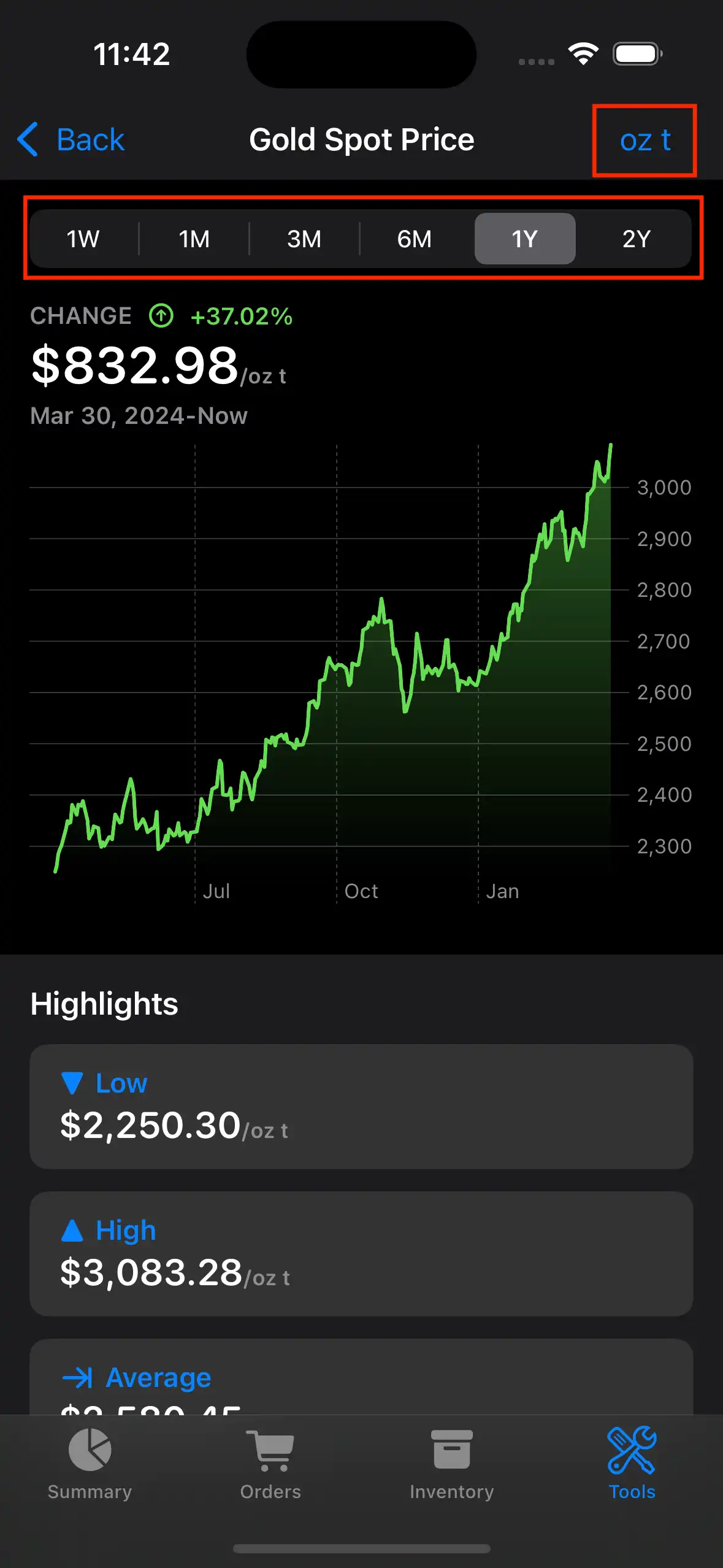
📱 Add a Widget to Your iOS Home Screen
Track spot prices without even opening the app!
To add the Precious Metals Manager Widget:
- Long-press on your iOS home screen
- Tap the ”+” (Add) button in the top-left corner
- Search for “PM Manager” or “Precious Metals Manager Widget”
- Select a widget size and tap Add Widget
The widget will:
- Display live spot prices
- Update automatically in the background
- Match your selected currency

🧭 Currency Support
Spot prices are displayed in the currency you selected in app settings. Don’t worry — changing currency triggers an automatic refresh with correct prices in your selected unit.
🧠 Why It Matters
Use Live Spot Prices to:
- Get a real-time valuation of your metals
- Track market conditions before buying or selling
- Compare spot to dealer prices in the Offer Prices view
- Inform your investment decisions with fresh data
🛡️ Accuracy & Source
Prices are pulled from a trusted third-party provider and include:
- Regular updates
- Backup caching for offline use
- Timely conversion to your currency
While ideal for personal insights and tracking, these prices are not a substitute for official market rates in legal or high-value transactions.
🧪 Pro Tip: Use With Other Tools
Combine Spot Prices with:
- 📦 Premium Calculator – to check over/under market
- 💰 Alerts – to get notified when prices reach your targets
- 🗂 Inventory – to see what your collection is worth at current rates
🎉 You’re All Set
Now that you know how to use the Live Spot Prices view, you’re better equipped to stay informed, make smarter moves, and get the most out of your metals portfolio.
Have questions or feedback? Reach out via the app’s Send feedback section!