Enable App Lock
App Lock adds an extra layer of security by requiring Face ID, Touch ID, or a passcode when reopening the app after it has been fully closed. It does not trigger when switching between apps in the background.
How to Enable App Lock
1) Open the Tools tab and tap the Settings button.
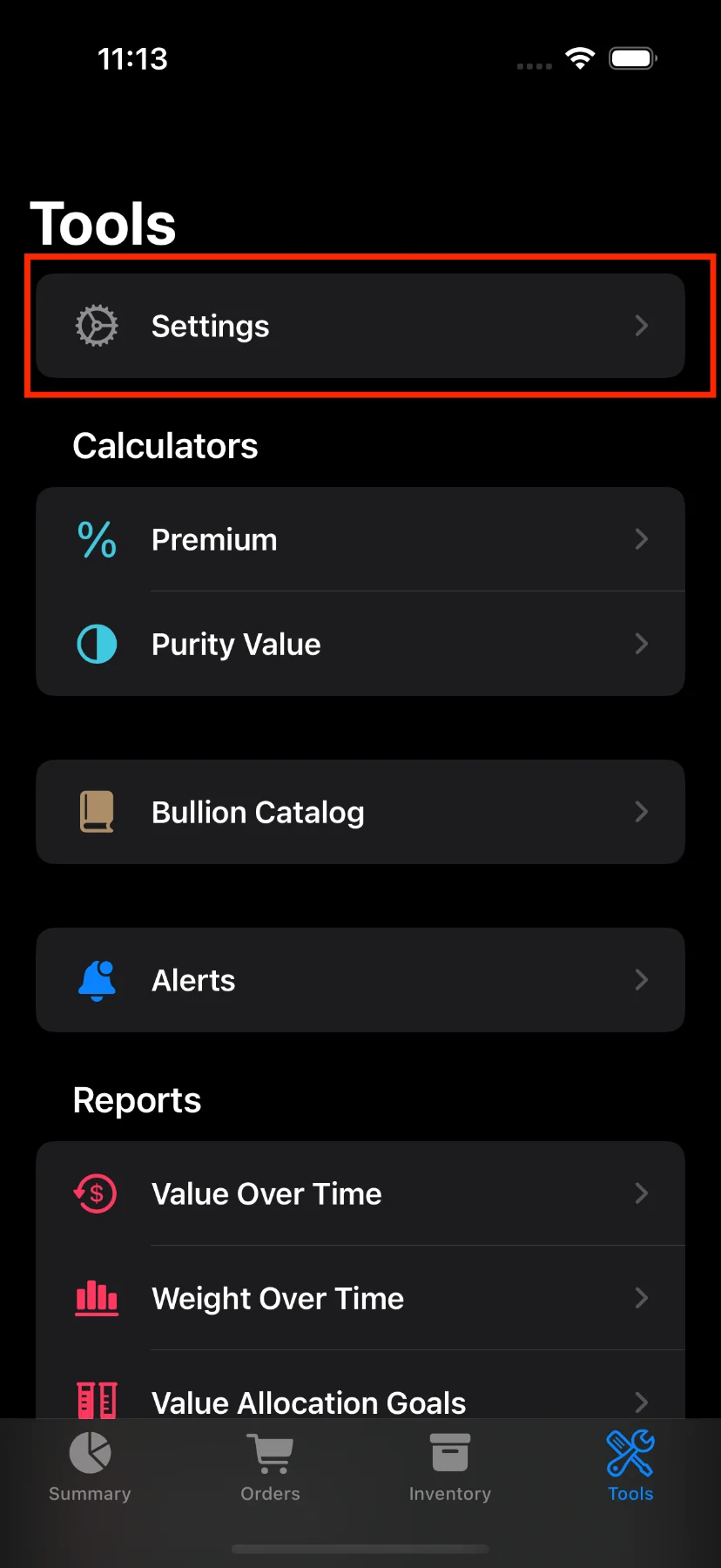
2) Scroll down and tap on App Lock.
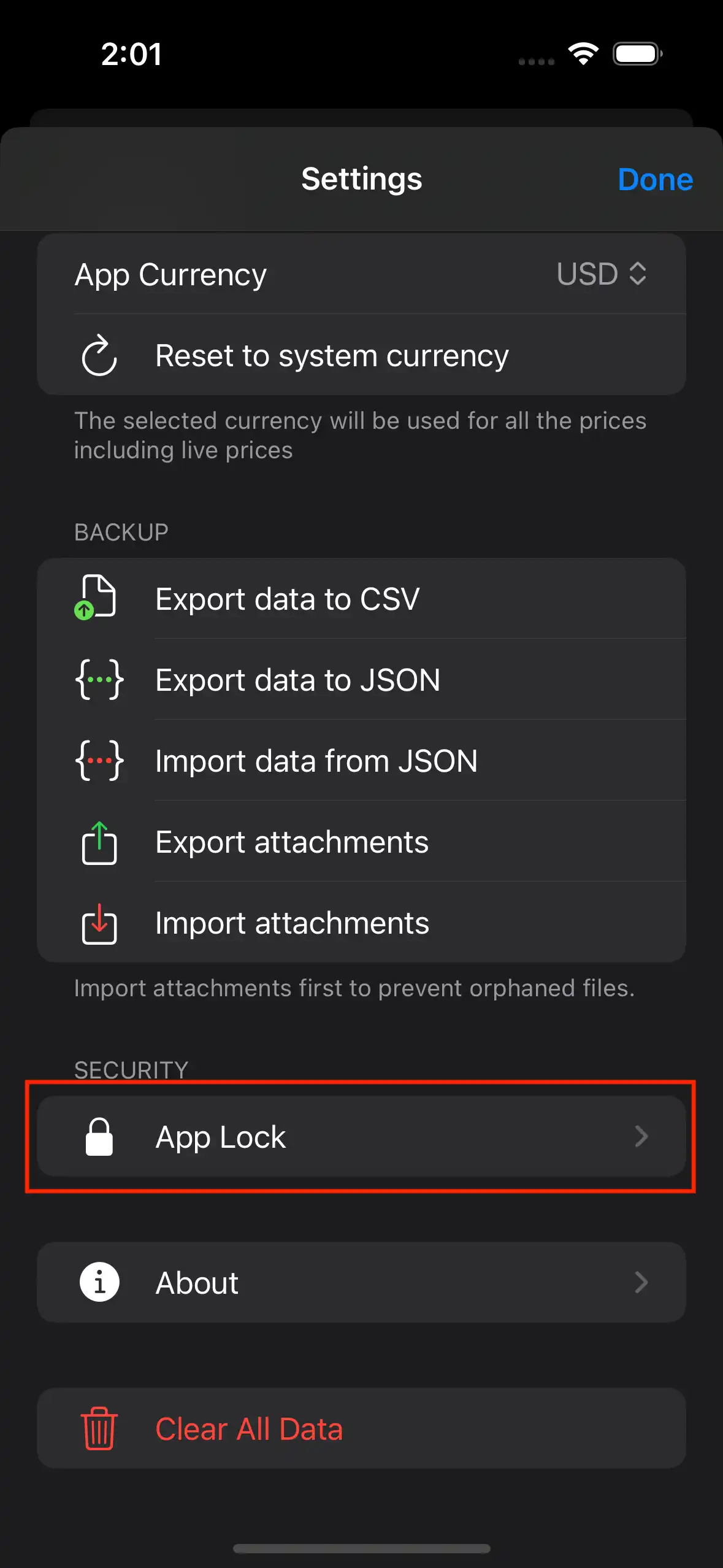
3) Toggle App Lock on.
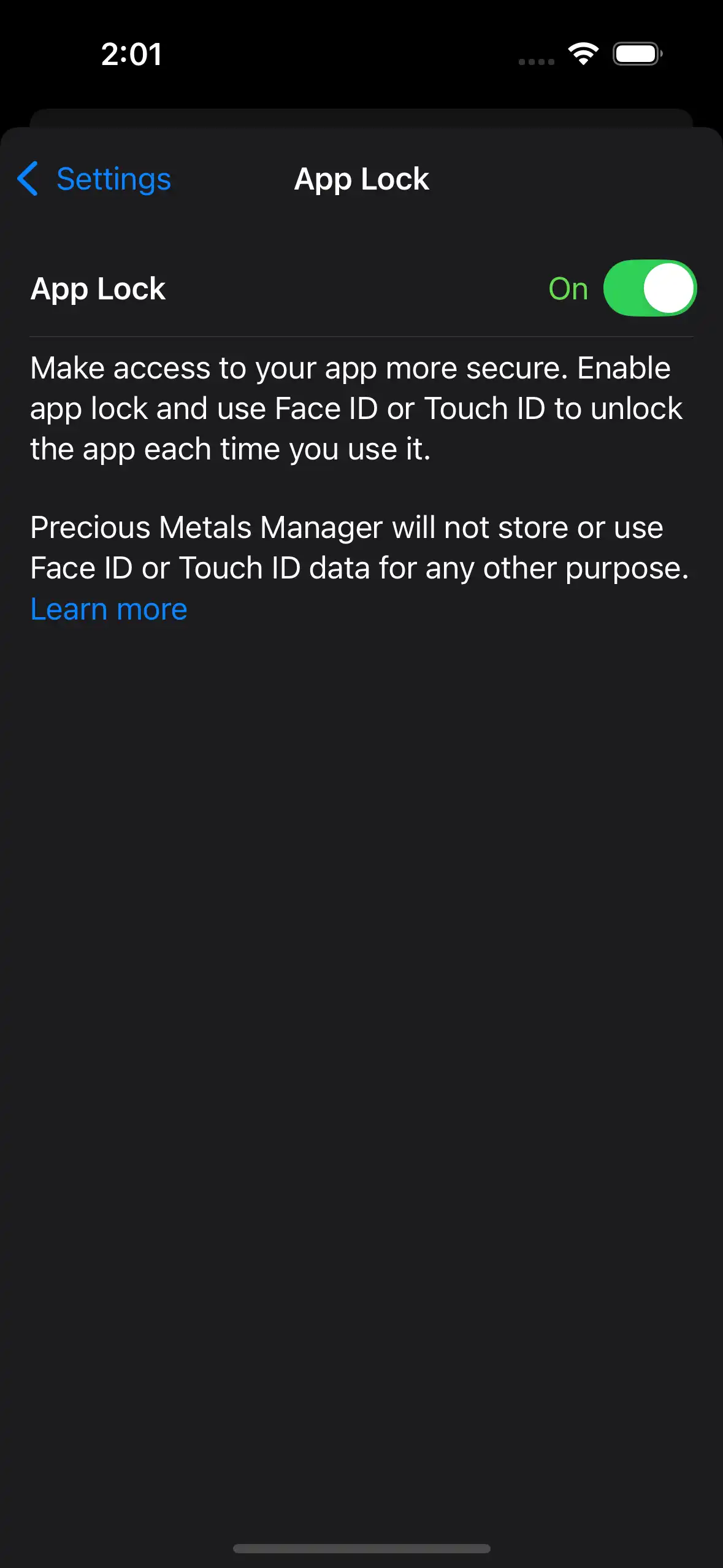
Once enabled, authentication is required only when reopening the app from a fully closed state.