Create an order
Orders must be created before adding items to your inventory.
1) In the Orders tab, tap “+” button to open up the page to add your order.
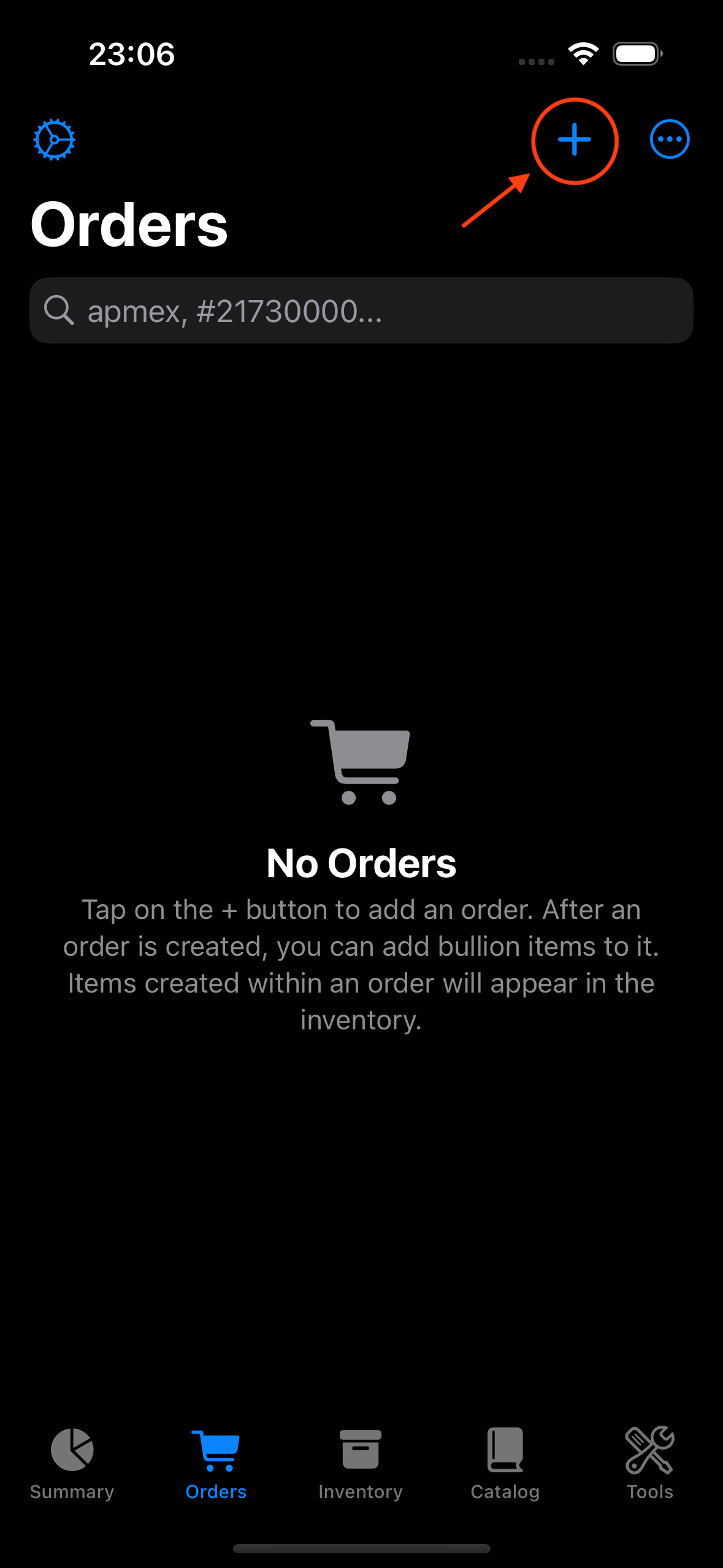
2) The input page for registering a new order consists of:
- Seller
- Invoice number
- Shipping cost
- Order date
- Note
All fields are optional. If you skip them, the order will be creted as New Order with zero shipping cost and today’s date. If a seller name is provided instead of selecting one of the presets, a new seller preset will be created with the provided name.
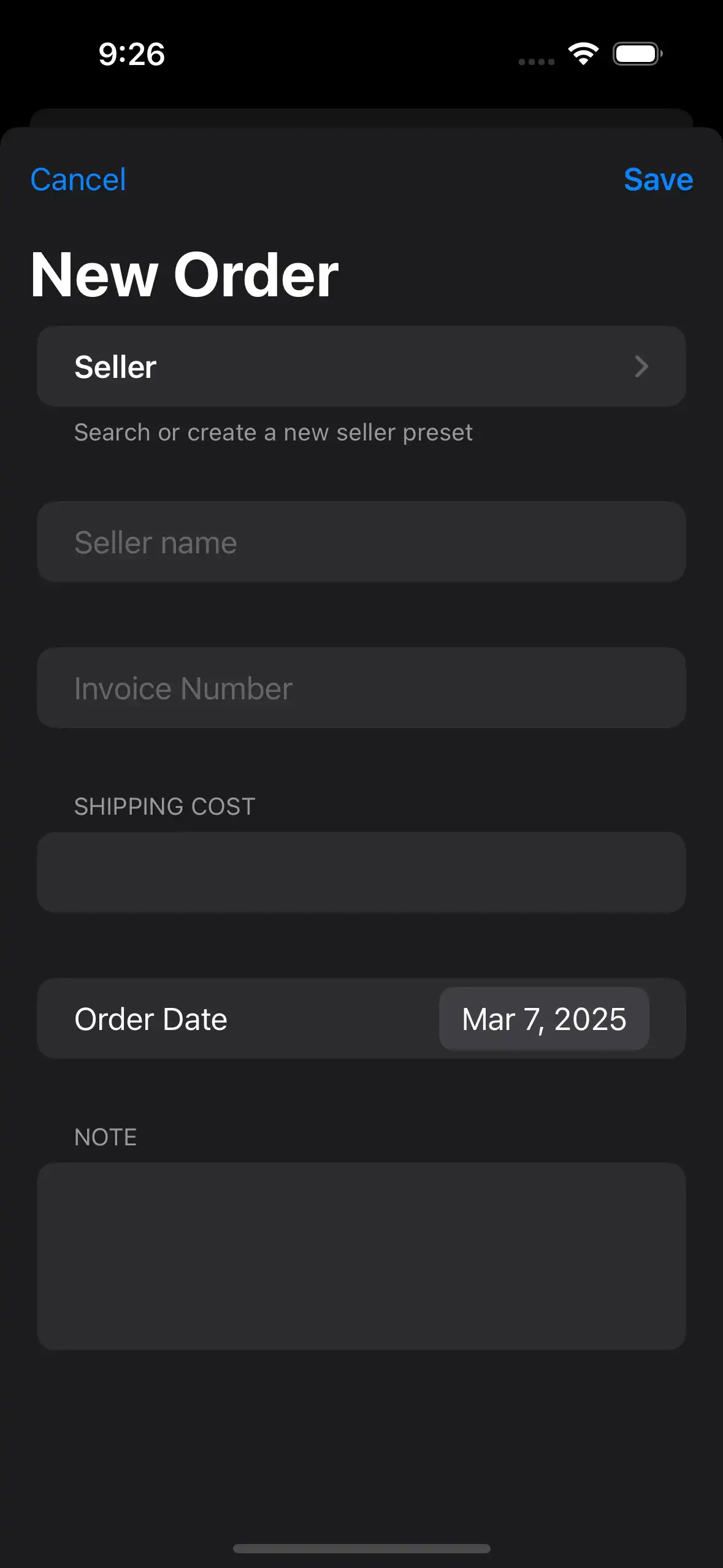
3) To create a custom seller preset tap on “Seller”.
4) In the Sellers screen, tap “+” button to open up the page to create a new seller.
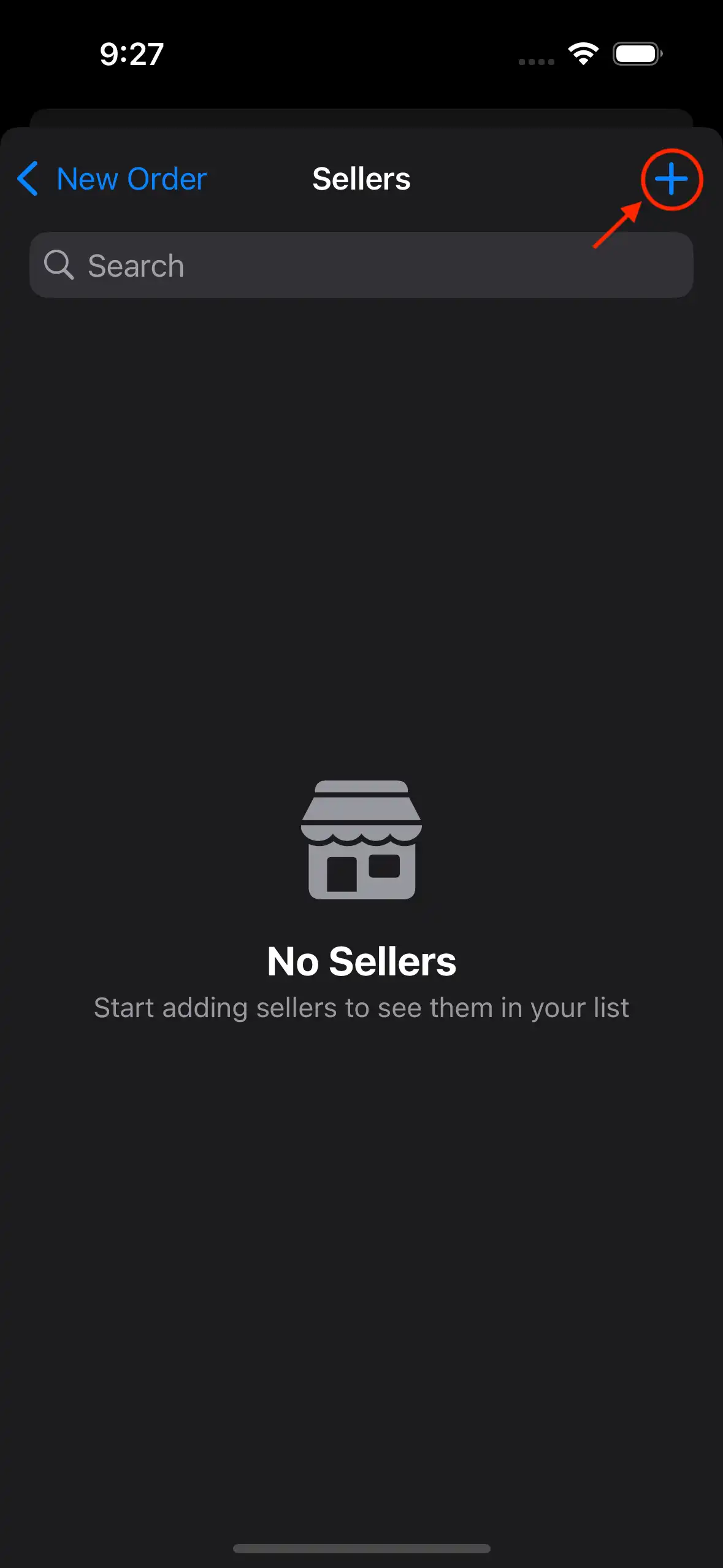
5) The input page for registering a new seller consists of:
- Type (Dealer, Individual, Refiner)
- Name (required)
- Website/Forum link
- Add tags
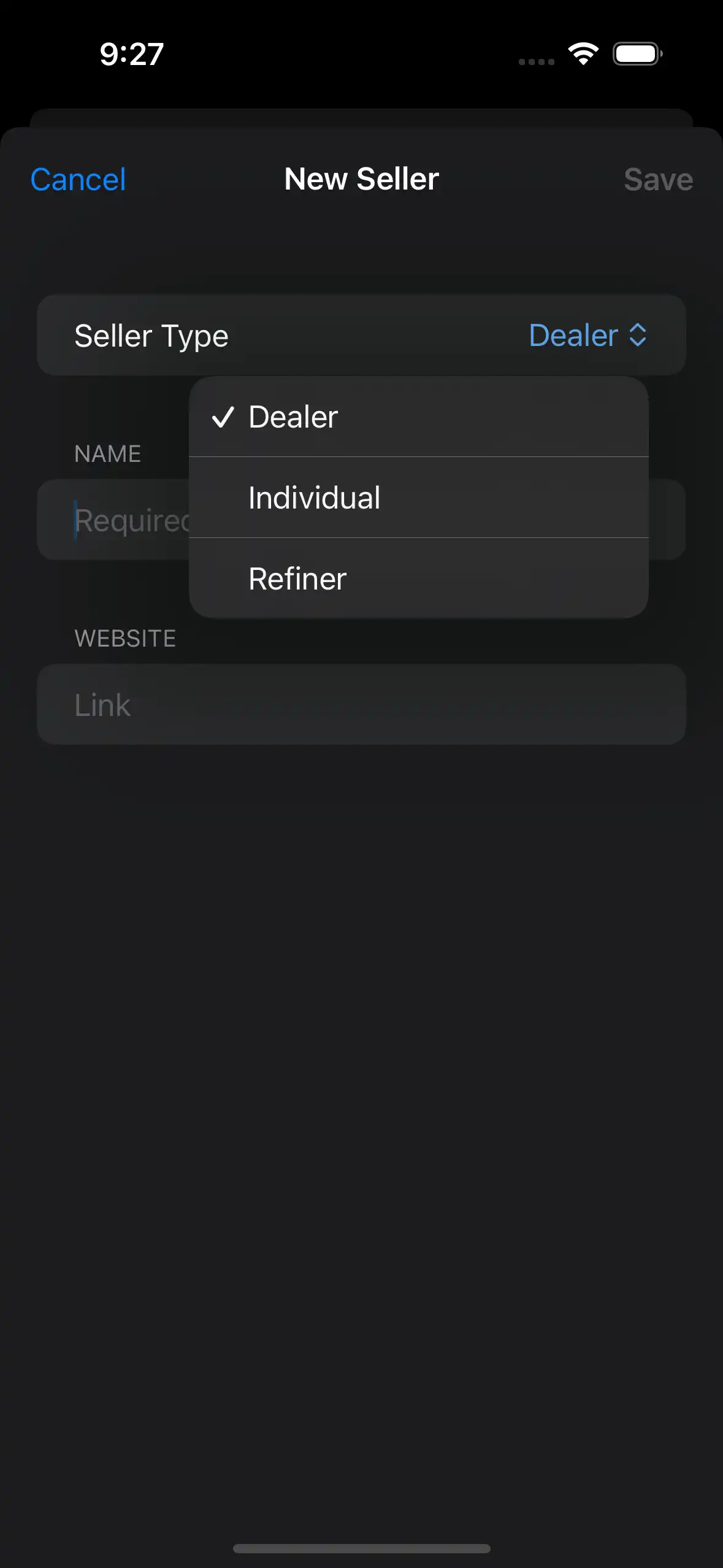
6) Tap on ‘Save’ to record your seller, and select it to use it in your new order.
7) Finally tap on ‘Save’ to record your order.